
Here is a brief overview of the most commonly used features of a browser:
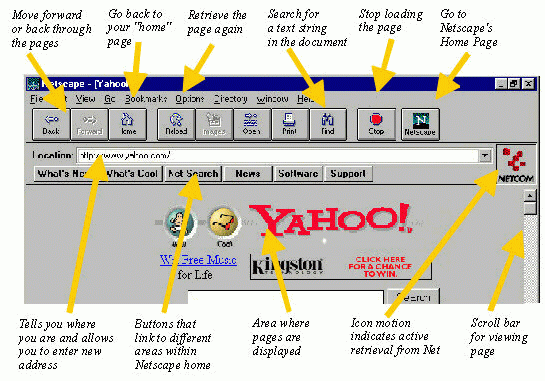
Internet Basics
Lesson 1:What is the Internet?
Lesson 2:What is the World Wide Web?
Lesson 3:Modems, Browsers, and ISPs
What is the Internet? Internet: The Internet is a WAN which spans the entire globe: it is the largest computer network in existence. The phrase `internetworking' refers to connecting separate networks to build a larger one, hence `The Internet' is the connection of a whole pile of subnetworks. The internet is a worldwide collection of networks that links millions of businesses, government agencies, educational institutions, and individuals. It is also called the Net. IP address: Short for Internet Protocol address, a number that uniquely identifies each computer or device connected to the Internet; usually consists of four groups of numbers, each separated by a period.
Back to Top
What is the World Wide Web? One of the most utilized of Internet applications is the World Wide Web. What sets the Web apart is an easy-to-use interface to a complex network of computers and data. It consists of: Web Sites-Information on the Web is displayed in pages. These pages are written in a standard language called HTML (HyperText Markup Language) which describes how the information should be displayed regardless of the browser used or the type of computer. Pages also include hypertext links which allow users to jump to other related information. Hypertext is usually underlined and in a different color and can include individual words, sentences, or even graphics. A Web site is a collection of related Web pages with a common Web address. Web Addresses-Web sites and the pages they contain each have a unique worldwide address. This address (or Uniform Resource Locator, URL, in Internet jargon). The address for Microsoft is www.microsoft.com. For most sites, this is all you need to specify and it defaults to the main page (or home page) for the site. In some cases, you may also need or want to specify the path and file name such as www.microsoft.com/office97. Note the extension .com after microsoft. There are six of extensions that help to divide the computers on the Internet into understandable groups or domains. These six domains include: .com = commercial, .gov = government, .edu = education, .org = organizations, .net = networks, .mil = military. There are also extensions for sites outside of the U.S. including: .jp = Japan, .uk = United Kingdom, .fr = France, and so on.
Back to Top
Modems, Browsers, and ISPs Modems: The modem is a device for converting computer information into a form suitable for transmission down a telephone line and for re-converting the signals received from a telephone line. Originally they were usually external units that plugged into an external socket on the computer but now they are more commonly provided as an internal card that plugs into a PCI socket. As there are now a variety of ways to connect to the internet there are now a variety of modems. The standard analogue modem is used to connect to the internet over a basic telephone line and usually operates at 56kbs. Modems that operate at lower speeds are now outdated and are not worth spending money on.Browsers: A browser is an application which provides a window to the Web.All browsers are designed to display the pages of information located at Web sites around the world. The most popular browsers on the market today include Microsoft's Internet Explorer and Netscape Navigator.
Here is a brief overview of the most commonly used features of a browser:
ISP's: Short for Internet Service Provider--a local or national company which provides access to the Internet for area residents. Back to Top