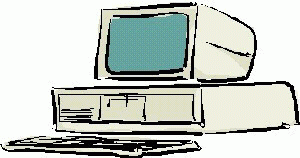
Computer Basics
Lesson 1:What is a Computer?
Lesson 2:Input Devices
Lesson 3:Output Devices
What is a Computer? Computers are not very intelligent devices, but they handle instructions flawlessly and fast. They must follow explicit directions from both the user and computer programmer. Computers are really nothing more than a very powerful calculator with some great accessories. Applications like word processing and games are just a very complex math problem. Back to Top
List the characteristics of a keyboard Identify various types of keyboards Identify various types of pointing devices
Input: Input is any data or instructions that are entered into the memory of a computer or system via an input device. This includes keystrokes, mouse movement, and talking into a microphone.An input device is any hardware component that allows users to enter data or instructions (such as programs, commands, and user responses) into a computer.Popular input devices include the keyboard, mouse, stylus, digital pen, microphone, digital camera, and scanners.Any hardware component that allows you to enter data, programs, commands, and user responses into a computer is an input device. Input Devices include the keyboard and various pointing devices.
Charateristics of a Keyboard: The keyboard is an input device that contains keys you press to enter data into a computer. Desktop computer keyboards usually have from 101 to 105 keys, while keyboards for smaller computers contain fewer keys.Back to Input Menu Various types of keyboards:
- All keyboards have a typing area used to type letters of the alphabet, numbers, punctuation marks, and other basic characters.
- Many desktop computer keyboards also have
- a numeric keypad designed to make it easier to enter numbers
- function keys programmed to issue commands and accomplish certain tasks
- arrow keys used to move the insertion point (a symbol on the screen that indicates where the next typed character will display)
- toggle keys that can be switched between two different states
Back to Input Menu Identify various types of pointing devices: In a graphical user interface, the pointer is a small symbol on the screen. A pointing device is an input device that allows you to control the pointer. Common pointing devices include the mouse, trackball, touchpad, pointing stick, joystick, touch screen, light pen, and a stylus.
- A standard computer keyboard sometimes is called a QWERTY keyboard because of the layout of its typing area.
- An enhanced keyboard has 12 function keys along the top row, 2 ctrl keys, 2 alt keys, and a set of arrow and additional keys between the typing area and the numeric keypad.
- Cordless keyboards transmit data via infrared light waves.
- Keyboards for notebook and handheld computers usually have smaller and fewer keys than desktop computers.
- A portable keyboard is a full-sized keyboard you can attach to and remove from a handheld computer.
Some manufacturers have designed ergonomic keyboards to reduce the chance of workplace injuries.The goal of ergonomics is to incorporate comfort, efficiency, and safety into the design of workplace items.Back to Input Menu Back to Top
- A mouse is a pointing device, designed to fit comfortably under the palm of your hand, that is moved across a flat surface.
- A trackball is a stationary pointing device with a ball mechanism on its top.
- A touchpad is a flat, rectangular pointing device that is sensitive to pressure and motion.
- A pointing-stick is a pressure-sensitive pointing device shaped like a pencil eraser that is positioned between keys on the keyboard.
- A joystick is a vertical lever mounted on a base.
- A light pen is a handheld device that contains a light source or can detect light.
- A touch screen is a touch-sensitive display on the screen.
- A stylus looks like a ballpoint pen but uses pressure, instead of ink, to write text and draw lines.
- An electronic pen can be used on a graphics tablet, which consists of a flat, rectangular, electronic plastic board used to input graphical data.
Output Devices An output device is a device which the computer uses to "put out" or display information whether it be visual (a printer, monitor, or plotter), auditory (speakers), or even tactile (pagers or beepers which vibrate). It is possible that taste and smells may come from computers in the future. Two common out put devices include moniters and printers.A monitor is a display device that consists of a screen housed in a plastic or metal case. The quality of the display depends on a monitor's resolution, dot pitch, and refresh rate. Resolution, or sharpness, is related to the number of pixels a monitor can display. Dot pitch, which is a measure of image clarity, is the distance between each pixel. Refresh rate is the speed with which a monitor redraws images on the screen. Refresh rate should be fast enough to maintain a constant, flicker-free image. A video card converts digital output into an analog video signal that is sent through a cable to the monitor. How the picture is produced is determined by the display device. Several standards define resolution, the number of colors, and other monitor properties. Today, most monitors and video cards support the super video graphics array (SVGA) standard. Printers produce printed information, called hardcopy. Generally, printers are grouped into two categories: impact and non-impact. An impact printer forms characters and graphics by striking a mechanism against an inked ribbon that physically contacts the paper. A dot-matrix printer is an impact printer that prints images when tiny wire pins on a print head mechanism strike an inked ribbon. A line printer is a high-speed impact printer that prints an entire line at one time. A non-impact printer creates characters and graphics without actually striking the paper. An ink-jet printer is a high-speed, high-quality non-impact printer that sprays drops of ink onto a piece of paper. A laser printer is a non-impact printer that operates in a manner similar to a copy machine. A thermal printer generates images by pushing electrically heated pins against heat-sensitive paper. A printer capable of Internet printing receives print instructions from an Internet service, allowing it to print documents from desktop and wireless devices. Other types of printers include photo printers, label printers, portable printers, and plotters. Back to Top